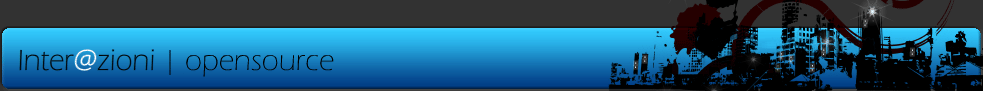Chkuser 2.0 upgrading installation
This update page is valid only for chkuser 2.0. If you have previous versions (< 2.0.0), you must reinstall the patch (either starting from clean sources, or using the manual instructions to adjust the existing sources).
As 2.0.9 has important new features and solves some small bugs, we suggest to upgrade to it as soon as you can.
Upgrading to 2.0.9
I you have a a working chkuser equal or greater than 2.0.7 simply:
- Backup your existing installation
- Copy new chkuser.c, chkuser.h, chkuser_settings.h over old files.
- Edit chkuser_settings.h and set defines according to your needs.
- Recompile
- Check the result
- Install
When to upgrade to 2.0.8
2.0.8 upgrade
Updating installations from 2.0.5 or 2.0.6
- Untar 2.0.8 update package
- save your existing chkuser_settings.h
- copy newer chkuser.h, chkuser.c and chkuser_settings.h in your qmail source directory.
- patch Makefile using Makefile.patch
patch < Makefile.patch - patch qmail-smtpd.c
If you are using Bill Shupp's toaster use this command
patch < qmail-smtpd_toaster.patch
otherwise use
patch < qmail-smtpd.patch - Now, check your old chkuser_settings.h and restore the options you'ld like to enable/disable.
- make, install & test
Updating installations from 2.0.7
- Untar 2.0.8 update package
- copy newer chkuser.h, chkuser.c, chkuser_settings.h in your qmail source directory
- check defines behaviours in chkuser_settings.h.
- make, install & test